Amadeus Hospitality Education & Training
Our goal is to help you and your team use Amadeus Hospitality products effectively to reach your revenue goals.
Learn more about how you can leverage our Amadeus Hospitality training & education resources for your product learning needs.
Amadeus Hospitality Training Options
Everyone learns differently and Amadeus designs learning experiences to meet your unique business and learning needs.
We offer a variety of learning options including:
Learn online at your own pace

Our digital learning resources help you get started and build your knowledge as you work with the products:
- Help within the product: designed to provide answers to quick “how to” questions as you work in the product
- Amadeus Learning Universe: offers lessons on specific topics and learning paths that guide you with your learning
Learn with an industry expert

Our certified instructors conduct interactive training adapted to your unique needs and business processes. We offer:
- Onboarding Instructor-Led training: designed to ensure your teams are ready to work with your new system
- Post Live Master Class training: tailored, focused approach to expand your skill set beyond the traditional training through a customized agenda based on your goals
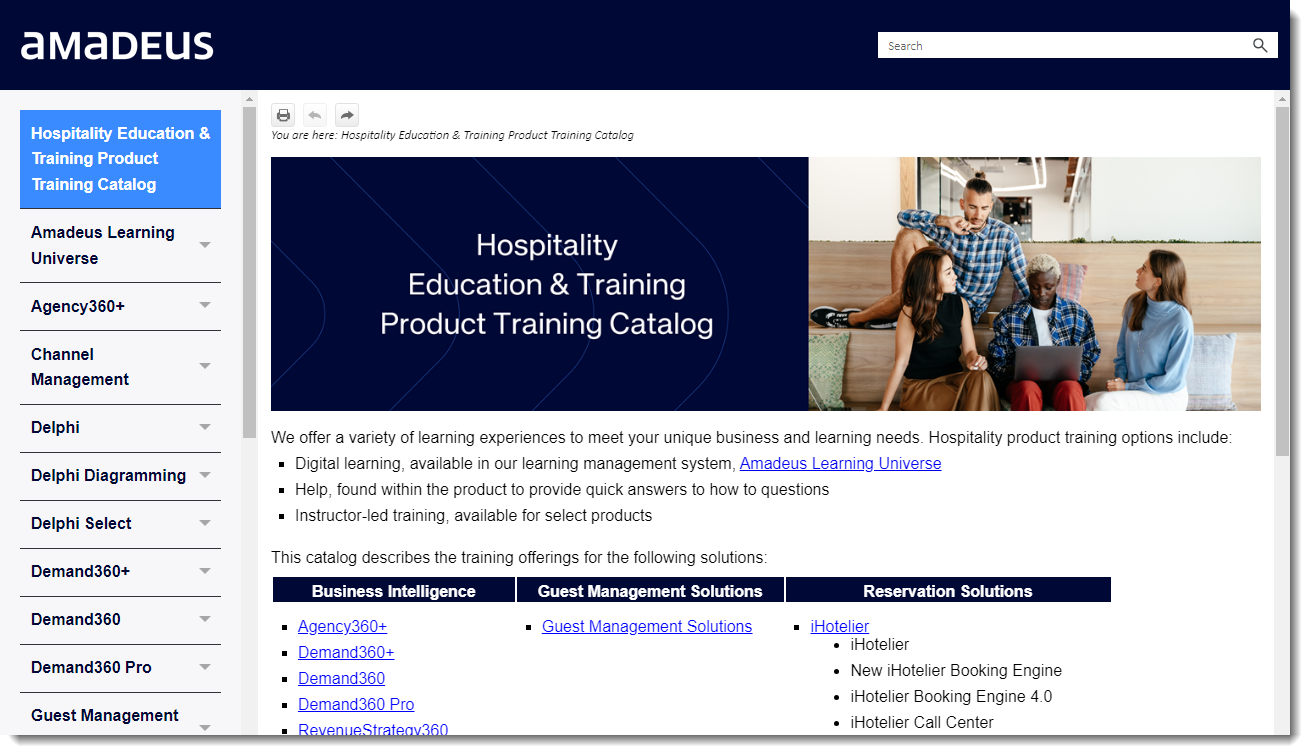
Product Training Catalog
For a summary of our training offerings by product, take a look at our comprehensive list of available learning paths and lessons, with detailed descriptions to help you determine what training is recommended for your role.
View Catalog
Contact Education & Training
Do you have questions about our training?
Do you have feedback about your learning experience?
Do you need to request a login for Amadeus Learning Universe?