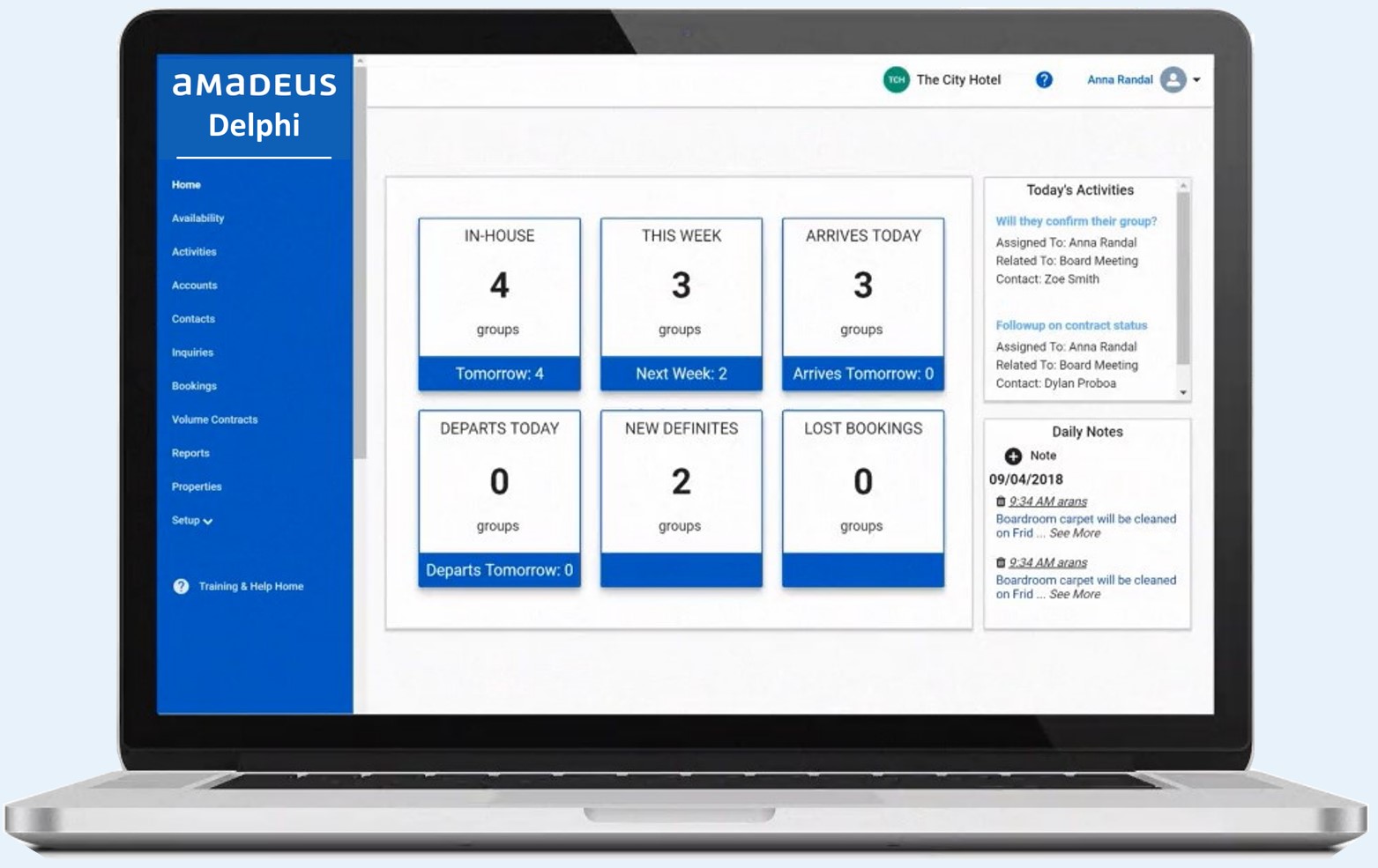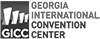Amadeus Delphi®
Is your hotel prepared for the rising demand in meetings & events?
Planners’ expectations today are continuously evolving with an ever-increasing need for faster responses, supreme organization, thorough detail, and flawless execution. That’s why Amadeus Sales & Catering solutions were designed – to enable hoteliers to streamline their sales and event processes from lead to execution.